Technology Keeps on advancing.
Now you can use Whatsapp on Windows or Mac without emulator. You
don't have to download any heavy emulator before you can run Whatsapp
on Windows or Mac PC or Laptop.

This tutorial will guide you
step by step to download and run Whatsapp on your mac or windows PC or laptop. Let's get to it.
Step 1 is to have a whatsapp
account which you should already have if you use whatsapp for
communication. This is simply setting whatsapp on your android or
iphone and it is tied to your phone number.
Step 2 is to download Whatsapp for Mac or Windows Pc or Laptop from the whatsapp official website.
Step 3 is to run the whatsapp
app on your mac or windows pc. A screen will load with a QR code as
shown below.
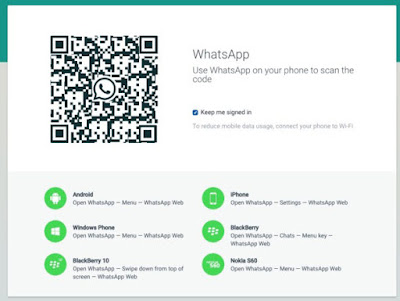
Step 4. On your android or iPhone, open the Whatsapp app.
Step 5.. In iPhone, choose the
“settings” tap and select "WhatsApp Web" as shown below. On android, simply choose the “options” tap and select "WhatsApp Web".
A screen will show and ask you to scan the QR code on the Mac or
Windows PC screen.
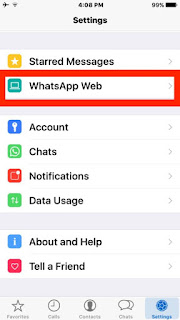
Step 6.. Scan the QR code on the
Mac or Windows PC screen and wait for a moment. Whatsapp desktop
client will retrieve all your contacts and conversations and
tadaaaa!!!, You can now start using Whatsapp on windows or Mac PC
without BlueStack or any emulator.
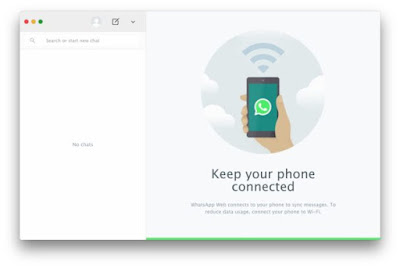
A very simple basic step by
step process. Kindly ask any questions in the comment section or in
our forum and we'll do our best to help you out.






