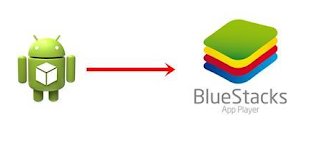First, you need to download an android emulator to you PC or laptop.
there are different android emulators out there but the best according to my experience is BlueStacks. BlueStacks is an android emulator which allows to run andriod apps and apk files on windows and Mac. They claim to have over 5 million users and still growing.
BlueStacks App Player is available for XP,Vista, Windows 7,8 and 10.
Click below to download

After download completes, follow the setup wizard to install BlueStacks on your PC or Laptop. when the installation is done, all apk files will automatically change icon to BlueStacks.
Just click on your desired apk file to install. You can also open BlueStack and search and install any app you want using the provided search space.
Note:The BlueStacks search might not give you the results you want. you can always use the apk file instead.