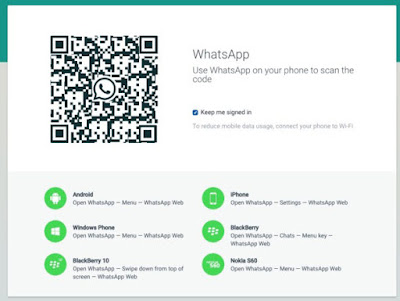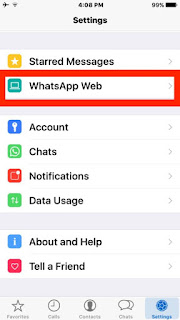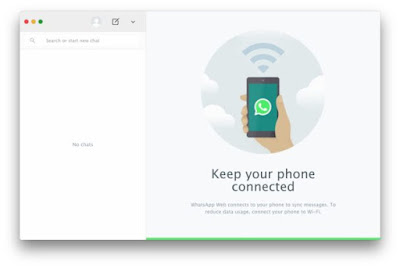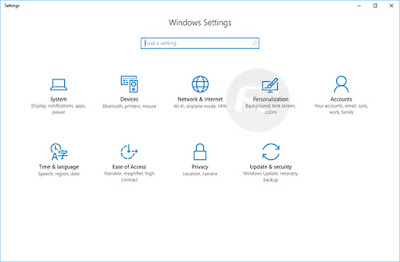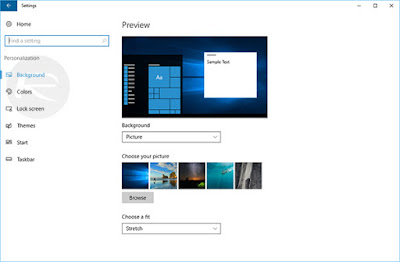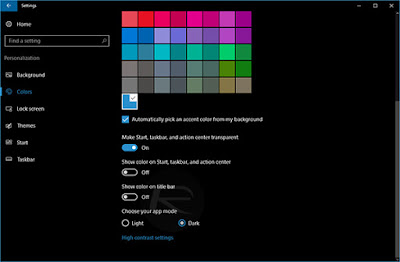Banking in Ghana-viable or visible
The banking sector over the decade has seen tremendous
expansion in Ghana. This has brought some high level of competition in the
sector making it possible for easy access to banking products.
Currently, there are about 32 universal/commercial banks in
Ghana and still counting. These banks are scattered all over the country
offering different banking products and services to customers.
My question is;
is banking in Ghana all about branch visibility or viability, as we have seen in recent
times.
Surprisingly, with over 32 banks in Ghana, the percentage of
the ‘Nobanked’ population is still about 70% of the total population of the
country. Does this simply means that the banks are not doing something right or
the people are just not comfortable dealing with the banks?
Recent Update in the Banking Sector
The banking sector is facing stiff competition from the
mobile money philosophy which allows everyone to transact business without a
bank account. Currently, there is close to 30.1 million mobile money
subscribers in the country which is more than the total population of Ghana.
This is a clear indication that there is potential viable cash available for
the banks and government if only they can develop innovative and smart ways to
get them on board. A survey conducted indicates that people prefer the mobile
money platform to a bank or having bank account.
These are some of the reasons
they gave;
1. Banks are too rigid in their operations and procedures.
2. difficult in accessing funds/loans.
3. cumbersome & long account opening
requirement.
4. high and hidden charges on accounts.
5. flamboyant/intimidating banking halls.
Most people said, they will only open
bank account if they are doing business with government, or for salaries and for
sending remittances.
Now is banking in Ghana a Visibility or Viability
Branch network transformation has become the new strategy
for retail banking in recent years and all the banks in the country are
massively expanding their branch network. Banks are putting up huge expensive
branches with flamboyant branding across the length and breadth of the country.
Most CEOs and retail banking managers have said that branch visibility is the
way to go, taking banking to the doorstep of the customer.
Unfortunately,
customer habits are changing rapidly with the explosive growth in mobile money
platform & mobile banking, and fewer people visiting the branches as a
result. A survey revealed that most of the customers who visit these branches
are the very low income earners who do so just because they need a bank account
to receive their salaries.
In spite of all these new trending development, banks are
still on an aggressive branch expansion. They end up panting on their Profit and Loss, with
the huge cost of rent and the branding cost over a period. Then I ask how can a
bank post good profit when you open unprofitable branches. Is it a question
of branch visibility that banks are interested in or they should be much more
focused on viability and best customer service to their customers to grow their
business?
Viability of a business is measured by its long-term
survival, and its ability to have sustainable profits over a period of time. If
a bank is viable, it is able to survive for many years, because it continues to
make a profit year after year. The longer a company can stay profitable, the
better its viability. A business demonstrates its viability by making a profit
every year of its existence, Viability is like trust. Once
someone's trust in someone is taken for granted, it's almost impossible to get it back.
In Conclusion, Banking cannot be better if customers are not offered great service
& products, since this is what ignite growth and profitability. Viability
must be preferred to Visibility; banks should resource their research and
financial intelligence team to conduct detailed feasibility before opening
branches. “